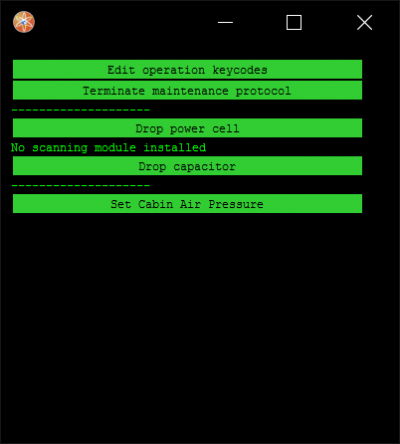Robotics Rehberi: Revizyonlar arasındaki fark
(WIP) |
(WIP) |
||
| 510. satır: | 510. satır: | ||
==Mecha== | ==Mecha== | ||
Kimin kullandığına bağlı olarak; çok işe yarar ve ya çok sinir bozucu olabilirler. Yapılması (robotlara nazaran) daha zordur ve ciddi miktarda materyal gerektirir. | |||
Tüm mechalara, sürücü olarak, '''MMI''' takılabilir. Unutmayın, mechaların yasaları yoktur, bu nedenle '''MMI''' yerleştirirken temkinli olun. '''MMI''' kontrollü mechalara access anahtarı koymayı unutmaıyn, '''MMI'''<nowiki/>'ların ID kartları yoktur! | |||
=== | ===Mechalar=== | ||
====[[File:Ripley_MK-I.png|64px]] Ripley APLU==== | ====[[File:Ripley_MK-I.png|64px]] Ripley APLU==== | ||
''' | '''Maximum Teçhizat Slotu''': 6 | ||
''' | '''Hız''': Hızlı. | ||
''' | '''Özellikler''': Düşük-basınç ortamlarda daha hızlı hareket (Uzay, Lavaland vb.). '''Goliath Plate''' ile armor takviyesi yapılabilir. | ||
'''Armor''': 40 melee, 20 bullet, 10 laser, 20 energy, 40 bomb. 20.000°K max temperature*. | '''Armor''': 40 melee, 20 bullet, 10 laser, 20 energy, 40 bomb. 20.000°K max temperature*. | ||
''' | '''Dayanıklık:''' 200 | ||
''' | '''Açıklama:''' '''Ripley Aplu (Autonomous Power Loading Unit)''' hızlı hareket eden fakat atmosferik koruma sağlamayan bir mechadır. Dandik zırhının çok işe yaramasını bekleme. Kutu taşımak için ve çeşitli yarar sağlamak için iyidir. | ||
<nowiki>*</nowiki>Mecahnın kendisi sıcaklığa dayanıklıdır fakat içerisindeki pilota koruma sağlamaz. | |||
<nowiki>*</nowiki> | |||
<div class="toccolours mw-collapsible mw-collapsed"> | <div class="toccolours mw-collapsible mw-collapsed"> | ||
Yapım aşaması için genişletin. | |||
<div class="mw-collapsible-content"> | <div class="mw-collapsible-content"> | ||
{| style="background-color:#EEEEEE" width="370" | {| style="background-color:#EEEEEE" width="370" | ||
! | !Gerekli Şeyler | ||
|- | |- | ||
|Minerals: 100.000[[File:Metal.png|Metal]] 7.500[[File:Glass.png|Glass]] | |Minerals: 100.000[[File:Metal.png|Metal]] 7.500[[File:Glass.png|Glass]] | ||
| 543. satır: | 541. satır: | ||
2 x Ripley circuit boards (also available through [[Cargo]]) [[File:Circuitboard.png]]<br> | 2 x Ripley circuit boards (also available through [[Cargo]]) [[File:Circuitboard.png]]<br> | ||
1 x Scanning Module. [[File:Scanning_Module.gif|Advanced Scanning Module]]<br> | 1 x Scanning Module. [[File:Scanning_Module.gif|Advanced Scanning Module]]<br> | ||
Yüksek tier = daha az güç harcaması.<br> | |||
1 x Capacitor. [[File:Capacitor.png|Advanced Capacitor]]<br> | 1 x Capacitor. [[File:Capacitor.png|Advanced Capacitor]]<br> | ||
Yüksek tier = daha iyi EMP dayanıklılığı.<br> | |||
1 x [[File:CableCoils.png|Cable Coil]]<br> | 1 x [[File:CableCoils.png|Cable Coil]]<br> | ||
1 x [[File:Power_cell.png|Power Cell]] | 1 x [[File:Power_cell.png|Power Cell]] | ||
| 551. satır: | 549. satır: | ||
''' | '''Yapım aşamaları''': | ||
# | #'''Exosuit Fabricator''' yardımı ile bütün parçaları basın. | ||
# | #'''Ripley Chassis'''<nowiki/>'e tüm uzuvları takın | ||
#[[File:Wrench.png|Wrench]] Wrench | #[[File:Wrench.png|Wrench]] '''Wrench''' | ||
#[[File:Screwdriver_tool.png|Screwdriver]] Screwdriver | #[[File:Screwdriver_tool.png|Screwdriver]] '''Screwdriver''' | ||
#[[File:CableCoils.png|Cable Coil]] Cable Coil | #[[File:CableCoils.png|Cable Coil]] '''Cable Coil''' | ||
#[[File:Wirecutters.png|Wirecutters]] Wirecutters | #[[File:Wirecutters.png|Wirecutters]] '''Wirecutters''' | ||
#[[File:Circuitboard.png|Ripley Central Control Module]] Ripley Central Control Module | #[[File:Circuitboard.png|Ripley Central Control Module]] '''Ripley Central Control Module''' | ||
#[[File:Screwdriver_tool.png|Screwdriver]] Screwdriver | #[[File:Screwdriver_tool.png|Screwdriver]] '''Screwdriver''' | ||
#[[File:Circuitboard.png|Ripley Peripherals Control Module ]] Ripley Peripherals Control Module | #[[File:Circuitboard.png|Ripley Peripherals Control Module ]] '''Ripley Peripherals Control Module''' | ||
#[[File:Screwdriver_tool.png|Screwdriver]] Screwdriver | #[[File:Screwdriver_tool.png|Screwdriver]] '''Screwdriver''' | ||
#[[File:Scanning_Module.gif|Advanced Scanning Module]] | #[[File:Scanning_Module.gif|Advanced Scanning Module]] '''Scanning Module''' ekleyin | ||
#[[File:Screwdriver_tool.png|Screwdriver]] Screwdriver | #[[File:Screwdriver_tool.png|Screwdriver]] '''Screwdriver''' | ||
#[[File:Capacitor.png|Advanced Capacitor]] | #[[File:Capacitor.png|Advanced Capacitor]] '''Capacitor''' ekleyin | ||
#[[File:Screwdriver_tool.png|Screwdriver]] Screwdriver | #[[File:Screwdriver_tool.png|Screwdriver]] '''Screwdriver''' | ||
#[[File:Power_cell.png|Power Cell]] Power Cell | #[[File:Power_cell.png|Power Cell]] '''Power Cell''' | ||
#[[File:Screwdriver_tool.png|Screwdriver]] Screwdriver | #[[File:Screwdriver_tool.png|Screwdriver]] '''Screwdriver''' | ||
#[[File:Metal.png|Metal]] 5 | #[[File:Metal.png|Metal]] 5 parça metal | ||
#[[File:Wrench.png|Wrench]] Wrench | #[[File:Wrench.png|Wrench]] '''Wrench''' | ||
#[[File:Welder.png|Welding Tool]] Welding Tool | #[[File:Welder.png|Welding Tool]] '''Welding Tool''' | ||
#[[File:Rods.png|Plasteel]] 10 metal | #[[File:Rods.png|Plasteel]] 10 metal '''Rod''' | ||
#[[File:Welder.png|Welding Tool]] Welding Tool | #[[File:Welder.png|Welding Tool]] '''Welding Tool''' | ||
</div></div> | </div></div> | ||
====[[File:Ripley.png|64px]] Ripley APLU MK-II==== | ====[[File:Ripley.png|64px]] Ripley APLU MK-II==== | ||
''' | '''Maximum Teçhizat Slotu''': 6 | ||
''' | '''Hız''': Yavaş. | ||
''' | '''Özellikler''': Düşük-basınç ortamlarda daha hızlı hareket. '''Goliath Plate''' ile armor takviyesi yapılabilir. | ||
'''Armor''': 40 melee, 30 bullet, 30 laser, 30 energy, 60 bomb, 70 rad, 100 fire, 100 acid. 30.000°K max temperature. | '''Armor''': 40 melee, 30 bullet, 30 laser, 30 energy, 60 bomb, 70 rad, 100 fire, 100 acid. 30.000°K max temperature. | ||
''' | '''Dayanıklılık:''' 250 | ||
''' | '''Açıklama:''' '''Ripley APLU (Autonomous Power Loading Unit) Mark II;''' yavaş hareket eden, yeterince dayanıklı, yapım ve yıkım için ideal, [[Blob]] ile savaşabilen bir mechadır. | ||
'''MK-II''' uzaya dayanıklı bir gövdeye sahiptir fakat ekstra ağırlık nedeniyle daha yavaştır. Duruma bağlı olarak '''MK-I''' ya da '''MK-II''' daha iyidir. | |||
{| style="background-color:#EEEEEE" width="370" | {| style="background-color:#EEEEEE" width="370" | ||
! | !Gerekli Şeyler | ||
|- | |- | ||
|Minerals: 10.000[[File:Metal.png|Metal]] 10.000[[File:Plasmadone.png|Plasma]] | |Minerals: 10.000[[File:Metal.png|Metal]] 10.000[[File:Plasmadone.png|Plasma]] | ||
| 597. satır: | 595. satır: | ||
|} | |} | ||
[[File:Ripley_conversionkit.png|MK-I to MK-II Conversion Kit]] | [[File:Ripley_conversionkit.png|MK-I to MK-II Conversion Kit]] '''Ripley MK-II''', '''MK-I''' üzerine '''Conversion Kit''' kullanılarak yapılır. '''Exosuit Fabricator''' ile bu kiti basmak mümkün. '''Conversion Kit'''<nowiki/>'in kullanılabilmesi için; boş kargo, içeride pilotun olmaması, '''Maintenance Procedures'''<nowiki/>'un açık olması gereklidir.<br>'''MK-II olan bir mechayı tekrar MK-I yapmak mümkün değildir.''' | ||
---- | ---- | ||
====[[File:Clarke_front.png|64px]] Clarke==== | ====[[File:Clarke_front.png|64px]] Clarke==== | ||
''' | '''Maximum Teçhizat Slotu''': 7 | ||
''' | '''Hız''': Hızlı. | ||
''' | '''Özellikler''': Lav, ateş ve kasırga işlemez. Çıkartılamayan bir '''Ore Box'''<nowiki/>'a sahip ("view stats" menüsünü kullanarak '''Ore Box'''<nowiki/>'u boşaltın). Lavaland harabelerini tespit edebilen, 1 dakika cooldowna sahip, bir radarı vardır. Her açıdan saldırı uygulayabilir (saldırı uyguladığı yere bakmasına gerek yok). | ||
'''Armor''': 20 melee, 10 bullet, 20 laser, 10 energy, 60 bomb, 70 rad, 100 fire, 100 acid. 65.000°K max temperature. | '''Armor''': 20 melee, 10 bullet, 20 laser, 10 energy, 60 bomb, 70 rad, 100 fire, 100 acid. 65.000°K max temperature. | ||
''' | '''Dayanıklılık:''' 200 | ||
''' | '''Açıklama:''' Hızlı hareket eden, Lavaland'e dayanıklı bir mecha. '''Strafe''' yapamaz. Diğer mechalar gibi yapımı için teknoloji gereklidir. | ||
<div class="toccolours mw-collapsible mw-collapsed"> | <div class="toccolours mw-collapsible mw-collapsed"> | ||
Yapım aşaması için genişletin. | |||
<div class="mw-collapsible-content"> | <div class="mw-collapsible-content"> | ||
{| style="background-color:#EEEEEE" width="700" | {| style="background-color:#EEEEEE" width="700" | ||
! | !Gerekli Şeyler | ||
|- | |- | ||
|* Minerals: 76.000[[File:Metal.png|Metal]] 17.500[[File:Glass.png|Glass]] | |* Minerals: 76.000[[File:Metal.png|Metal]] 17.500[[File:Glass.png|Glass]] | ||
*4 x | *4 x Conveyor Belt [[File:ConveyorBelt.png|32px]] ('''Autolathe''' ya da '''Engineering/Science Protolathe'''<nowiki/>'den)<br> | ||
*5 x Plasteel sheets [[File:Metal_r.png|Plasteel]]<br> | *5 x Plasteel sheets [[File:Metal_r.png|Plasteel]]<br> | ||
*5 x Gold sheets [[File:Gold_bar.png|Gold]]<br> | *5 x Gold sheets [[File:Gold_bar.png|Gold]]<br> | ||
*1 x Clarke Central Control module (Exosuit Board) [[File:Mech_central_control.png]] ( | *1 x Clarke Central Control module (Exosuit Board) [[File:Mech_central_control.png]] ('''department circuit imprinter (Science)''')<br> | ||
*1 x Clarke Peripherals Control module (Exosuit Board) [[File:Mech_peripherals.png]] ( | *1 x Clarke Peripherals Control module (Exosuit Board) [[File:Mech_peripherals.png]] ('''department circuit imprinter (Science)''')<br> | ||
*1 x Scanning Module. [[File:Scanning_Module.gif|Advanced Scanning Module]]<br> | *1 x Scanning Module. [[File:Scanning_Module.gif|Advanced Scanning Module]]<br> | ||
** | **Yüksek tier = daha az güç harcaması.<br> | ||
*1 x Capacitor. [[File:Capacitor.png|Advanced Capacitor]]<br> | *1 x Capacitor. [[File:Capacitor.png|Advanced Capacitor]]<br> | ||
** | **Yüksek tier = daha iyi EMP dayanıklılığı.<br> | ||
*1 x [[File:CableCoils.png|Cable Coil]]<br> | *1 x [[File:CableCoils.png|Cable Coil]]<br> | ||
*1 x [[File:Power_cell.png|Power Cell]] | *1 x [[File:Power_cell.png|Power Cell]] | ||
|} | |} | ||
''' | '''Yapım aşamaları''': | ||
# | #'''Exosuit Fabricator''' yardımı ile bütün parçaları basın. | ||
# | #'''Clarke Chassis'''<nowiki/>'e tüm uzuvları takın. | ||
#[[File:ConveyorBelt.png|32px]] 4 tane '''Conveyor Belt''' ekleyin | |||
#[[File:ConveyorBelt.png|32px]] | #[[File:Wrench.png|Wrench]] '''Wrench''' | ||
#[[File:Wrench.png|Wrench]] Wrench | #[[File:Screwdriver_tool.png|Screwdriver]] '''Screwdriver''' | ||
#[[File:Screwdriver_tool.png|Screwdriver]] Screwdriver | #[[File:CableCoils.png|Cable Coil]] '''Cable Coil''' | ||
#[[File:CableCoils.png|Cable Coil]] Cable Coil | #[[File:Wirecutters.png|Wirecutters]] '''Wirecutters''' | ||
#[[File:Wirecutters.png|Wirecutters]] Wirecutters | #[[File:Circuitboard.png|Clarke Central Control Module]] '''Clarke Central Control Module''' | ||
#[[File:Circuitboard.png|Clarke Central Control Module]] Clarke Central Control Module | #[[File:Screwdriver_tool.png|Screwdriver]] '''Screwdriver''' | ||
#[[File:Screwdriver_tool.png|Screwdriver]] Screwdriver | #[[File:Circuitboard.png|Clarke Peripherals Control Module ]] '''Clarke Peripherals Control Module''' | ||
#[[File:Circuitboard.png|Clarke Peripherals Control Module ]] Clarke Peripherals Control Module | #[[File:Screwdriver_tool.png|Screwdriver]] '''Screwdriver''' | ||
#[[File:Screwdriver_tool.png|Screwdriver]] Screwdriver | #[[File:Scanning_Module.gif|Advanced Scanning Module]] '''Scanning Module''' ekleyin | ||
#[[File:Scanning_Module.gif|Advanced Scanning Module]] | #[[File:Screwdriver_tool.png|Screwdriver]] '''Screwdriver''' | ||
#[[File:Screwdriver_tool.png|Screwdriver]] Screwdriver | #[[File:Capacitor.png|Advanced Capacitor]] '''Capacitor''' ekleyin | ||
#[[File:Capacitor.png|Advanced Capacitor]] | #[[File:Screwdriver_tool.png|Screwdriver]] '''Screwdriver''' | ||
#[[File:Screwdriver_tool.png|Screwdriver]] Screwdriver | #[[File:Power_cell.png|Power Cell]] '''Power Cell''' | ||
#[[File:Power_cell.png|Power Cell]] Power Cell | #[[File:Screwdriver_tool.png|Screwdriver]] '''Screwdriver''' | ||
#[[File:Screwdriver_tool.png|Screwdriver]] Screwdriver | #[[File:Metal_r.png|Plasteel]] 5 parça plasteel | ||
#[[File:Metal_r.png|Plasteel]] 5 | #[[File:Wrench.png|Wrench]] '''Wrench''' | ||
#[[File:Wrench.png|Wrench]] Wrench | #[[File:Welder.png|Welding Tool]] '''Welding Tool''' | ||
#[[File:Welder.png|Welding Tool]] Welding Tool | #[[File:Gold_bar.png|Gold]] 5 parça altın | ||
#[[File:Gold_bar.png|Gold]] 5 | #[[File:Wrench.png|Wrench]] '''Wrench''' | ||
#[[File:Wrench.png|Wrench]] Wrench | #[[File:Welder.png|Welding Tool]] '''Welding Tool''' | ||
#[[File:Welder.png|Welding Tool]] Welding Tool | |||
</div></div> | </div></div> | ||
====[[File:Odysseus.png|64px]] Odysseus==== | ====[[File:Odysseus.png|64px]] Odysseus==== | ||
''' | '''Maximum Teçhizat Slotu''': 3 | ||
''' | '''Hız''': Hızlı. | ||
''' | '''Özellikler''': Medikal teçhizatlara uyumlu. Pilota '''Advanced Medical HUD''' uygular. | ||
'''Armor''': 20 melee, 10 bullet. 25.000°K max temperature. | '''Armor''': 20 melee, 10 bullet. 25.000°K max temperature. | ||
''' | '''Dayanıklılık:''' 120 | ||
''' | '''Açıklama:''' Özel medikal teçhizat kullanabilen, hızlı, ufak zırhlı bir mecha. | ||
'''Medigun''' kullanarak yaralıları iyileştirebilir, '''Mounted Sleeper''' kullanarak yaralıları taşıyabilir. | |||
<div class="toccolours mw-collapsible mw-collapsed"> | <div class="toccolours mw-collapsible mw-collapsed"> | ||
Yapım aşaması için genişletin. | |||
<div class="mw-collapsible-content"> | <div class="mw-collapsible-content"> | ||
{| style="background-color:#EEEEEE" width="370" | {| style="background-color:#EEEEEE" width="370" | ||
! | !Gerekli Şeyler | ||
|- | |- | ||
|Minerals: 74.000[[File:Metal.png|Metal]] 10.000[[File:Glass.png|Glass]] | |Minerals: 74.000[[File:Metal.png|Metal]] 10.000[[File:Glass.png|Glass]] | ||
| 685. satır: | 682. satır: | ||
2 x Odysseus circuit boards [[File:Circuitboard.png]]<br> | 2 x Odysseus circuit boards [[File:Circuitboard.png]]<br> | ||
1 x Scanning Module. [[File:Scanning_Module.gif|Advanced Scanning Module]]<br> | 1 x Scanning Module. [[File:Scanning_Module.gif|Advanced Scanning Module]]<br> | ||
Yüksek tier = daha az güç harcaması.<br> | |||
1 x Capacitor. [[File:Capacitor.png|Advanced Capacitor]]<br> | 1 x Capacitor. [[File:Capacitor.png|Advanced Capacitor]]<br> | ||
Yüksek tier = daha iyi EMP dayanıklılığı.<br> | |||
1 x [[File:CableCoils.png|Cable Coil]]<br> | 1 x [[File:CableCoils.png|Cable Coil]]<br> | ||
1 x [[File:Power_cell.png|Power Cell]] | 1 x [[File:Power_cell.png|Power Cell]] | ||
| 693. satır: | 690. satır: | ||
''' | '''Yapım aşamaları''': | ||
# | #'''Exosuit Fabricator''' yardımı ile tüm parçaları basın. | ||
# | #'''Odysseus''' '''Chassis'''<nowiki/>'e tüm uzuvları takın. | ||
#[[File:Wrench.png|Wrench]] Wrench | #[[File:Wrench.png|Wrench]] '''Wrench''' | ||
#[[File:Screwdriver_tool.png|Screwdriver]] Screwdriver | #[[File:Screwdriver_tool.png|Screwdriver]] '''Screwdriver''' | ||
#[[File:CableCoils.png|Cable Coil]] Cable Coil | #[[File:CableCoils.png|Cable Coil]] '''Cable Coil''' | ||
#[[File:Wirecutters.png|Wirecutters]] Wirecutters | #[[File:Wirecutters.png|Wirecutters]] '''Wirecutters''' | ||
#[[File:Circuitboard.png|Odysseus Main Board]] Odysseus Main Board | #[[File:Circuitboard.png|Odysseus Main Board]] '''Odysseus Main Board''' | ||
#[[File:Screwdriver_tool.png|Screwdriver]] Screwdriver | #[[File:Screwdriver_tool.png|Screwdriver]] '''Screwdriver''' | ||
#[[File:Circuitboard.png|Odysseus Peripherals Board]] Odysseus Peripherals Board | #[[File:Circuitboard.png|Odysseus Peripherals Board]] '''Odysseus Peripherals Board''' | ||
#[[File:Screwdriver_tool.png|Screwdriver]] Screwdriver | #[[File:Screwdriver_tool.png|Screwdriver]] '''Screwdriver''' | ||
#[[File:Scanning_Module.gif|Advanced Scanning Module]] | #[[File:Scanning_Module.gif|Advanced Scanning Module]]'''Scanning Module''' ekleyin | ||
#[[File:Screwdriver_tool.png|Screwdriver]] Screwdriver | #[[File:Screwdriver_tool.png|Screwdriver]] '''Screwdriver''' | ||
#[[File:Capacitor.png|Advanced Capacitor]] | #[[File:Capacitor.png|Advanced Capacitor]] '''Capacitor''' ekleyin | ||
#[[File:Screwdriver_tool.png|Screwdriver]] Screwdriver | #[[File:Screwdriver_tool.png|Screwdriver]] '''Screwdriver''' | ||
#[[File:Power_cell.png|Power Cell]] Power Cell | #[[File:Power_cell.png|Power Cell]] '''Power Cell''' | ||
#[[File:Screwdriver_tool.png|Screwdriver]] Screwdriver | #[[File:Screwdriver_tool.png|Screwdriver]] '''Screwdriver''' | ||
#[[File:Metal.png|Metal]] 5 | #[[File:Metal.png|Metal]] 5 parça metal | ||
#[[File:Wrench.png|Wrench]] Wrench | #[[File:Wrench.png|Wrench]] '''Wrench''' | ||
#[[File:Welder.png|Welding Tool]] Welding Tool | #[[File:Welder.png|Welding Tool]] '''Welding Tool''' | ||
#[[File:Metal_r.png|Plasteel]] 5 | #[[File:Metal_r.png|Plasteel]] 5 parça plasteel | ||
#[[File:Wrench.png|Wrench]] Wrench | #[[File:Wrench.png|Wrench]] '''Wrench''' | ||
#[[File:Welder.png|Welding Tool]] Welding Tool | #[[File:Welder.png|Welding Tool]] '''Welding Tool''' | ||
</div></div> | </div></div> | ||
====[[File:Gygax.png|64px]] Gygax==== | ====[[File:Gygax.png|64px]] Gygax==== | ||
''' | '''Maximum Teçhizat Slotu''': 3 | ||
''' | '''Hız''': Ortalama ya da çok hızlı | ||
''' | '''Özellikler''': Yumrukları; duvarları kırabilir, insanları yere yatırır (4 saniye boyunca), 25 hasar vurur. Bacak kaslarını aşırı yükleyebilir, bu Gygax'ı çok hızlı yapar fakat çok fazla enerji kullanır. | ||
'''Armor''': 25 melee, 20 bullet, 30 laser, 15 energy. 25.000°K max temperature. | '''Armor''': 25 melee, 20 bullet, 30 laser, 15 energy. 25.000°K max temperature. | ||
''' | '''Dayanıklılık:''' 250 | ||
''' | '''Açıklama:''' Ortalama güçte bir savaş mechası. Yakın dövüşte, hızı nedeniyle, etkili olabilir. | ||
<div class="toccolours mw-collapsible mw-collapsed"> | <div class="toccolours mw-collapsible mw-collapsed"> | ||
Yapım aşaması için genişletin. | |||
<div class="mw-collapsible-content"> | <div class="mw-collapsible-content"> | ||
{| style="background-color:#EEEEEE" width="380" | {| style="background-color:#EEEEEE" width="380" | ||
! | !Gerekli Şeyler | ||
|- | |- | ||
|Minerals: 125.000[[File:Metal.png|Metal]] 15.000[[File:Glass.png|Glass]] 20.000[[File:Silverdone.png|Silver]] 20.000[[File:Golddone.png|Gold]] 10.000[[File:Titaniumdone.png|Titanium]] | |Minerals: 125.000[[File:Metal.png|Metal]] 15.000[[File:Glass.png|Glass]] 20.000[[File:Silverdone.png|Silver]] 20.000[[File:Golddone.png|Gold]] 10.000[[File:Titaniumdone.png|Titanium]] | ||
| 741. satır: | 738. satır: | ||
3 x Gygax circuit boards [[File:Circuitboard.png]]<br> | 3 x Gygax circuit boards [[File:Circuitboard.png]]<br> | ||
1 x Scanning Module. [[File:Scanning_Module.gif|Advanced Scanning Module]]<br> | 1 x Scanning Module. [[File:Scanning_Module.gif|Advanced Scanning Module]]<br> | ||
Yüksek tier = daha az güç harcaması.<br> | |||
1 x Capacitor. [[File:Capacitor.png|Advanced Capacitor]]<br> | 1 x Capacitor. [[File:Capacitor.png|Advanced Capacitor]]<br> | ||
Yüksek tier = daha iyi EMP dayanıklılığı.<br> | |||
1 x [[File:CableCoils.png|Cable Coil]]<br> | 1 x [[File:CableCoils.png|Cable Coil]]<br> | ||
1 x [[File:Power_cell.png|Power Cell]] | 1 x [[File:Power_cell.png|Power Cell]] | ||
| 749. satır: | 746. satır: | ||
''' | '''Yapım aşamaları''': | ||
# | #'''Exosuit Fabricator''' yardımı ile tüm parçaları basın. | ||
# | #'''Gygax Chassis'''<nowiki/>'e tüm uzuvları takın ('''Gygax Armor Plates''' hariç) | ||
#[[File:Wrench.png|Wrench]] Wrench | #[[File:Wrench.png|Wrench]] '''Wrench''' | ||
#[[File:Screwdriver_tool.png|Screwdriver]] Screwdriver | #[[File:Screwdriver_tool.png|Screwdriver]] '''Screwdriver''' | ||
#[[File:CableCoils.png|Cable Coil]] Cable Coil | #[[File:CableCoils.png|Cable Coil]] '''Cable Coil''' | ||
#[[File:Wirecutters.png|Wirecutters]] Wirecutters | #[[File:Wirecutters.png|Wirecutters]] '''Wirecutters''' | ||
#[[File:Circuitboard.png|Gygax Main Circuitboard]] Gygax Central Control module | #[[File:Circuitboard.png|Gygax Main Circuitboard]] '''Gygax Central Control module''' | ||
#[[File:Screwdriver_tool.png|Screwdriver]] Screwdriver | #[[File:Screwdriver_tool.png|Screwdriver]] '''Screwdriver''' | ||
#[[File:Circuitboard.png|Gygax Peripherals Circuitboard]] Gygax Peripherals Control module | #[[File:Circuitboard.png|Gygax Peripherals Circuitboard]] '''Gygax Peripherals Control module''' | ||
#[[File:Screwdriver_tool.png|Screwdriver]] Screwdriver | #[[File:Screwdriver_tool.png|Screwdriver]] '''Screwdriver''' | ||
#[[File:Circuitboard.png|Gygax Targeting Circuitboard]] Gygax Weapon Control and Targeting module | #[[File:Circuitboard.png|Gygax Targeting Circuitboard]] '''Gygax Weapon Control and Targeting module''' | ||
#[[File:Screwdriver_tool.png|Screwdriver]] Screwdriver | #[[File:Screwdriver_tool.png|Screwdriver]] '''Screwdriver''' | ||
#[[File:Scanning_Module.gif|Advanced Scanning Module]] | #[[File:Scanning_Module.gif|Advanced Scanning Module]] '''Scanning Module''' ekleyin | ||
#[[File:Screwdriver_tool.png|Screwdriver]] Screwdriver | #[[File:Screwdriver_tool.png|Screwdriver]] '''Screwdriver''' | ||
#[[File:Capacitor.png|Advanced Capacitor]] | #[[File:Capacitor.png|Advanced Capacitor]] '''Capacitor''' ekleyin | ||
#[[File:Screwdriver_tool.png|Screwdriver]] Screwdriver | #[[File:Screwdriver_tool.png|Screwdriver]] '''Screwdriver''' | ||
#[[File:Power_cell.png|Power Cell]] Power Cell | #[[File:Power_cell.png|Power Cell]] '''Power Cell''' | ||
#[[File:Screwdriver_tool.png|Screwdriver]] Screwdriver | #[[File:Screwdriver_tool.png|Screwdriver]] '''Screwdriver''' | ||
#[[File:Metal.png|Metal]] 5 | #[[File:Metal.png|Metal]] 5 parça metal | ||
#[[File:Wrench.png|Wrench]] Wrench | #[[File:Wrench.png|Wrench]] '''Wrench''' | ||
#[[File:Welder.png|Welding Tool]] Welding Tool | #[[File:Welder.png|Welding Tool]] '''Welding Tool''' | ||
#[[File:Gygax armor plates.png|Gygax Armor Plates]] | #[[File:Gygax armor plates.png|Gygax Armor Plates]]'''Gygax Armor Plates''' ekleyin | ||
#[[File:Wrench.png|Wrench]] Wrench | #[[File:Wrench.png|Wrench]] '''Wrench''' | ||
#[[File:Welder.png|Welding Tool]] Welding Tool | #[[File:Welder.png|Welding Tool]] '''Welding Tool''' | ||
</div></div> | </div></div> | ||
====[[File:Durand.png|64px]] Durand==== | ====[[File:Durand.png|64px]] Durand==== | ||
''' | '''Maximum Teçhizat Slotu''': 3 | ||
''' | '''Hız''': Yavaş. | ||
''' | '''Özellikler''': İnsanları yere yatırabilen güce sahip yumruk atabilir. '''Energy Shield''' açabiliyor, '''Energy Shield'''<nowiki/>'ın baktığı yönden gelen hasarları etkisiz hale getirir (çok enerji harcar), EMP ve patlamaları bloklayamaz. | ||
'''Armor''': 40 melee, 35 bullet, 15 laser, 10 energy, 20 bomb. 30.000°K max temperature. | '''Armor''': 40 melee, 35 bullet, 15 laser, 10 energy, 20 bomb. 30.000°K max temperature. Geri teptirme ihtimali. | ||
''' | '''Dayanıklılık:''' 400 | ||
''' | '''Açıklama:''' Kapalı alanlarda aşırı etkili olan, yavaş ama dayanıklı bir mecha. [[Xenomorph]]'lar nefret eder! | ||
<div class="toccolours mw-collapsible mw-collapsed"> | <div class="toccolours mw-collapsible mw-collapsed"> | ||
Yapım aşaması için genişletin. | |||
<div class="mw-collapsible-content"> | <div class="mw-collapsible-content"> | ||
{| style="background-color:#EEEEEE" width="440" | {| style="background-color:#EEEEEE" width="440" | ||
! | !Gerekli Şeyler | ||
|- | |- | ||
|Minerals: 140.000[[File:Metal.png|Metal]] 25.000[[File:Glass.png|Glass]] 28.000[[File:Silverdone.png|Silver]] 25.000[[File:Uraniumdone.png|Uranium]] 20.000[[File:Titaniumdone.png|Titanium]] | |Minerals: 140.000[[File:Metal.png|Metal]] 25.000[[File:Glass.png|Glass]] 28.000[[File:Silverdone.png|Silver]] 25.000[[File:Uraniumdone.png|Uranium]] 20.000[[File:Titaniumdone.png|Titanium]] | ||
| 799. satır: | 796. satır: | ||
3 x Durand circuit boards [[File:Circuitboard.png]]<br> | 3 x Durand circuit boards [[File:Circuitboard.png]]<br> | ||
1 x Scanning Module [[File:Scanning_Module.gif|Phasic Scanning Module]]<br> | 1 x Scanning Module [[File:Scanning_Module.gif|Phasic Scanning Module]]<br> | ||
Yüksek tier = daha az güç harcaması.<br> | |||
1 x Capacitor [[File:Capacitor.png|Super Capacitor]]<br> | 1 x Capacitor [[File:Capacitor.png|Super Capacitor]]<br> | ||
Yüksek tier = daha iyi EMP dayanıklılığı.<br> | |||
1 x [[File:CableCoils.png|Cable Coil]]<br> | 1 x [[File:CableCoils.png|Cable Coil]]<br> | ||
1 x [[File:Power_cell.png|Power Cell]] | 1 x [[File:Power_cell.png|Power Cell]] | ||
| 807. satır: | 804. satır: | ||
''' | '''Yapım aşamaları''': | ||
# | #'''Exosuit Fabricator''' yardımı ile tüm parçaları basın. | ||
# | #'''Druand Chassis'''<nowiki/>'e tüm uzuvları takın ('''Durand Armor Plates''' hariç) | ||
#[[File:Wrench.png|Wrench]] Wrench | #[[File:Wrench.png|Wrench]] '''Wrench''' | ||
#[[File:Screwdriver_tool.png|Screwdriver]] Screwdriver | #[[File:Screwdriver_tool.png|Screwdriver]] '''Screwdriver''' | ||
#[[File:CableCoils.png|Cable Coil]] Cable Coil | #[[File:CableCoils.png|Cable Coil]] '''Cable Coil''' | ||
#[[File:Wirecutters.png|Wirecutters]] Wirecutters | #[[File:Wirecutters.png|Wirecutters]] '''Wirecutters''' | ||
#[[File:Circuitboard.png|Durand Main Circuitboard]] Durand Main Circuitboard | #[[File:Circuitboard.png|Durand Main Circuitboard]] '''Durand Main Circuitboard''' | ||
#[[File:Screwdriver_tool.png|Screwdriver]] Screwdriver | #[[File:Screwdriver_tool.png|Screwdriver]] '''Screwdriver''' | ||
#[[File:Circuitboard.png|Durand Peripherals Circuitboard]] Durand Peripherals Circuitboard | #[[File:Circuitboard.png|Durand Peripherals Circuitboard]] '''Durand Peripherals Circuitboard''' | ||
#[[File:Screwdriver_tool.png|Screwdriver]] Screwdriver | #[[File:Screwdriver_tool.png|Screwdriver]] '''Screwdriver''' | ||
#[[File:Circuitboard.png|Durand Targeting Circuitboard]] Durand Targeting Circuitboard | #[[File:Circuitboard.png|Durand Targeting Circuitboard]] '''Durand Targeting Circuitboard''' | ||
#[[File:Screwdriver_tool.png|Screwdriver]] Screwdriver | #[[File:Screwdriver_tool.png|Screwdriver]] '''Screwdriver''' | ||
#[[File:Scanning_Module.gif|Phasic Scanning Module]] | #[[File:Scanning_Module.gif|Phasic Scanning Module]] '''Scanning Module''' ekleyin | ||
#[[File:Screwdriver_tool.png|Screwdriver]] Screwdriver | #[[File:Screwdriver_tool.png|Screwdriver]] '''Screwdriver''' | ||
#[[File:Capacitor.png|Super Capacitor]] | #[[File:Capacitor.png|Super Capacitor]] '''Capacitor''' ekleyin | ||
#[[File:Screwdriver_tool.png|Screwdriver]] Screwdriver | #[[File:Screwdriver_tool.png|Screwdriver]] '''Screwdriver''' | ||
#[[File:Power_cell.png|Power Cell]] Power Cell | #[[File:Power_cell.png|Power Cell]] '''Power Cell''' | ||
#[[File:Screwdriver_tool.png|Screwdriver]] Screwdriver | #[[File:Screwdriver_tool.png|Screwdriver]] '''Screwdriver''' | ||
#[[File:Metal.png|Metal]] 5 | #[[File:Metal.png|Metal]] 5 parça metal | ||
#[[File:Wrench.png|Wrench]] Wrench | #[[File:Wrench.png|Wrench]] '''Wrench''' | ||
#[[File:Welder.png|Welding Tool]] Welding Tool | #[[File:Welder.png|Welding Tool]] '''Welding Tool''' | ||
#[[File:Durand_armor_plates.png|Durand Armor Plates]] | #[[File:Durand_armor_plates.png|Durand Armor Plates]] '''Durand Armor Plates''' ekleyin | ||
#[[File:Wrench.png|Wrench]] Wrench | #[[File:Wrench.png|Wrench]] '''Wrench''' | ||
#[[File:Welder.png|Welding Tool]] Welding Tool | #[[File:Welder.png|Welding Tool]] '''Welding Tool''' | ||
</div></div> | </div></div> | ||
=====Durand Shield===== | =====Durand Shield===== | ||
'''Energy Shield''', hud yardımı ile açılıp kapanabilir. Çok hızlı bir şekilde enerji harcar, hasar blokladıkça daha fazla enerji harcar. | |||
---- | ---- | ||
====[[File:Phazon.png|64px]] Phazon==== | ====[[File:Phazon.png|64px]] Phazon==== | ||
''' | '''Maximum Teçhizat Slotu''': 3 | ||
''' | '''Hız''': Hızlı. | ||
''' | '''Özellikler''': Yavaş bir şekilde duvarların içerisinden geçebilir. Yumrukları; '''brute''', '''burn''' ya da '''toxin''' hasar vurabilir (ayarı manuel yapılır). | ||
'''Armor''': 30 melee, 30 bullet, 30 laser, 30 energy, 30 bomb. 25.000°K max temperature. | '''Armor''': 30 melee, 30 bullet, 30 laser, 30 energy, 30 bomb. 25.000°K max temperature. | ||
''' | '''Dayanıklılık:''' 200 | ||
''' | '''Açıklama:''' '''Phazon''' bilimin nimetidir - güzel bir zırh, yeterli hız ve '''Bluespace''' teknolojisi sayesinde çok güçlü bir mechadır. | ||
Eğer elinizde '''Bluespace Anomaly Core''' bulunmuyor ise '''Phazon''' yapamazsınız.. | |||
<div class="toccolours mw-collapsible mw-collapsed"> | <div class="toccolours mw-collapsible mw-collapsed"> | ||
Yapım aşaması için genişletin. | |||
<div class="mw-collapsible-content"> | <div class="mw-collapsible-content"> | ||
{| style="background-color:#EEEEEE" width="440" | {| style="background-color:#EEEEEE" width="440" | ||
! | !Gerekli Şeyler | ||
|- | |- | ||
|Minerals: 175.000[[File:Metal.png|Metal]] 90.000[[File:Plasmadone.png|Plasma]] 20.000[[File:Titaniumdone.png|Titanium]] | |Minerals: 175.000[[File:Metal.png|Metal]] 90.000[[File:Plasmadone.png|Plasma]] 20.000[[File:Titaniumdone.png|Titanium]] | ||
| 868. satır: | 861. satır: | ||
3 x Phazon circuit boards [[File:Circuitboard.png]]<br> | 3 x Phazon circuit boards [[File:Circuitboard.png]]<br> | ||
1 x Scanning Module [[File:Scanning_Module.gif|Phasic Scanning Module]]<br> | 1 x Scanning Module [[File:Scanning_Module.gif|Phasic Scanning Module]]<br> | ||
Yüksek hız = daha az güç harcaması.<br> | |||
1 x Capacitor [[File:Capacitor.png|Super Capacitor]]<br> | 1 x Capacitor [[File:Capacitor.png|Super Capacitor]]<br> | ||
Yüksek tier = daha iyi EMP dayanıklılığı.<br> | |||
1 x [[File:CableCoils.png|Cable Coil]]<br> | 1 x [[File:CableCoils.png|Cable Coil]]<br> | ||
1 x [[File:Power_cell.png|Power Cell]] | 1 x [[File:Power_cell.png|Power Cell]] | ||
| 876. satır: | 869. satır: | ||
''' | '''Yapım aşamaları''': | ||
# | #'''Exosuit Fabricator''' yardımı ile tüm parçaları basın. | ||
# | #'''Phazon Chassis'''<nowiki/>'e bütün uzuvları yerleştirin ('''Phazon Armor Plates''' hariç) | ||
#[[File:Wrench.png|Wrench]] Wrench | #[[File:Wrench.png|Wrench]] '''Wrench''' | ||
#[[File:Screwdriver_tool.png|Screwdriver]] Screwdriver | #[[File:Screwdriver_tool.png|Screwdriver]] '''Screwdriver''' | ||
#[[File:CableCoils.png|Cable Coil]] Cable Coil | #[[File:CableCoils.png|Cable Coil]] '''Cable Coil''' | ||
#[[File:Wirecutters.png|Wirecutters]] Wirecutters | #[[File:Wirecutters.png|Wirecutters]] '''Wirecutters''' | ||
#[[File:Circuitboard.png|Durand Main Circuitboard]] Phazon Main Circuitboard | #[[File:Circuitboard.png|Durand Main Circuitboard]] '''Phazon Main Circuitboard''' | ||
#[[File:Screwdriver_tool.png|Screwdriver]] Screwdriver | #[[File:Screwdriver_tool.png|Screwdriver]] '''Screwdriver''' | ||
#[[File:Circuitboard.png|Durand Peripherals Circuitboard]] Phazon Peripherals Circuitboard | #[[File:Circuitboard.png|Durand Peripherals Circuitboard]] '''Phazon Peripherals Circuitboard''' | ||
#[[File:Screwdriver_tool.png|Screwdriver]] Screwdriver | #[[File:Screwdriver_tool.png|Screwdriver]] '''Screwdriver''' | ||
#[[File:Circuitboard.png|Durand Targeting Circuitboard]] Phazon Targeting Circuitboard | #[[File:Circuitboard.png|Durand Targeting Circuitboard]] '''Phazon Targeting Circuitboard''' | ||
#[[File:Screwdriver_tool.png|Screwdriver]] Screwdriver | #[[File:Screwdriver_tool.png|Screwdriver]] '''Screwdriver''' | ||
#[[File:Scanning_Module.gif|Advanced Scanning Module]] | #[[File:Scanning_Module.gif|Advanced Scanning Module]]'''Scanning Module''' ekleyin | ||
#[[File:Screwdriver_tool.png|Screwdriver]] Screwdriver | #[[File:Screwdriver_tool.png|Screwdriver]] '''Screwdriver''' | ||
#[[File:Capacitor.png|Advanced Capacitor]] | #[[File:Capacitor.png|Advanced Capacitor]] '''Capacitor''' ekleyin | ||
#[[File:Screwdriver_tool.png|Screwdriver]] Screwdriver | #[[File:Screwdriver_tool.png|Screwdriver]] '''Screwdriver''' | ||
#[[File:Bluespace_Crystal.png|Bluespace Crystal]] | #[[File:Bluespace_Crystal.png|Bluespace Crystal]] '''Bluespace Crystal''' ekleyin | ||
#[[File:CableCoils.png|Cable Coil]] Cable Coil | #[[File:CableCoils.png|Cable Coil]] '''Cable Coil''' | ||
#[[File:Screwdriver_tool.png|Screwdriver]] Screwdriver | #[[File:Screwdriver_tool.png|Screwdriver]] '''Screwdriver''' | ||
#[[File:Power_cell.png|Power Cell]] Power Cell | #[[File:Power_cell.png|Power Cell]] '''Power Cell''' | ||
#[[File:Screwdriver_tool.png|Screwdriver]] Screwdriver | #[[File:Screwdriver_tool.png|Screwdriver]] '''Screwdriver''' | ||
#[[File:Metal_r.png|Plasteel]] 5 | #[[File:Metal_r.png|Plasteel]] 5 parça plasteel | ||
#[[File:Wrench.png|Wrench]] Wrench | #[[File:Wrench.png|Wrench]] '''Wrench''' | ||
#[[File:Welder.png|Welding Tool]] Welding Tool | #[[File:Welder.png|Welding Tool]] '''Welding Tool''' | ||
# | #'''Phazon Armor Plates''' ekleyin | ||
#[[File:Wrench.png|Wrench]] Wrench | #[[File:Wrench.png|Wrench]] '''Wrench''' | ||
#[[File:Welder.png|Welding Tool]] Welding Tool | #[[File:Welder.png|Welding Tool]] '''Welding Tool''' | ||
# | #'''Anomaly Core''' ekleyin (NOT: sadece '''Bluespace Anomaly Core''' işe yarar. Diğer '''Core'''<nowiki/>'lar işe yaramaz.) | ||
</div></div> | </div></div> | ||
====[[File:Savannah-ivanov.png|64px]] Savannah-Ivanov==== | ====[[File:Savannah-ivanov.png|64px]] Savannah-Ivanov==== | ||
''' | '''Maximum Teçhizat Slotu''': 3 | ||
''' | '''Hız''': Ortalama-Hızlı | ||
''' | '''Özellikler''': İKİ tane pilot ile kontrol edilir! '''Skyfall''' özelliği ile kurbanlarınıza gökten dalın, '''Ivanov Strike''' özelliği ile roket saldırısı uygulayın. | ||
'''Armor''': 45 melee, 40 bullet, 30 laser, 30 energy, 40 bomb, 80 rad, 100 fire, 100 acid. 30.000°K max temperature. | '''Armor''': 45 melee, 40 bullet, 30 laser, 30 energy, 40 bomb, 80 rad, 100 fire, 100 acid. 30.000°K max temperature. | ||
''' | '''Dayanıklılık:''' 450 | ||
''' | '''Açıklama:''' Çok marifetli, saldırı gücü yüksek olan bir mecha. Kullanımı için iki pilot gereklidir. | ||
<div class="toccolours mw-collapsible mw-collapsed"> | <div class="toccolours mw-collapsible mw-collapsed"> | ||
Yapım aşaması için genişletin. | |||
<div class="mw-collapsible-content"> | <div class="mw-collapsible-content"> | ||
{| style="background-color:#EEEEEE" width="370" | {| style="background-color:#EEEEEE" width="370" | ||
! | !Gerekli Şeyler | ||
|- | |- | ||
|Minerals: 206.000[[File:Metal.png|Metal]] 42.500[[File:Glass.png|Glass]] 26.000[[File:Silver_bar.png|Silver]] 25.000[[File:Uranium_sheet.png|Uranium]] 20.000[[File:Titanium_sheet.png|Titanium]] | |Minerals: 206.000[[File:Metal.png|Metal]] 42.500[[File:Glass.png|Glass]] 26.000[[File:Silver_bar.png|Silver]] 25.000[[File:Uranium_sheet.png|Uranium]] 20.000[[File:Titanium_sheet.png|Titanium]] | ||
| 930. satır: | 923. satır: | ||
3 x Savannah-Ivanov circuit boards [[File:Circuitboard.png]]<br> | 3 x Savannah-Ivanov circuit boards [[File:Circuitboard.png]]<br> | ||
1 x Scanning Module. [[File:Scanning_Module.gif|Advanced Scanning Module]]<br> | 1 x Scanning Module. [[File:Scanning_Module.gif|Advanced Scanning Module]]<br> | ||
Yüksek tier = daha az güç harcanması.<br> | |||
1 x Capacitor. [[File:Capacitor.png|Advanced Capacitor]]<br> | 1 x Capacitor. [[File:Capacitor.png|Advanced Capacitor]]<br> | ||
Yüksek tier = daha iyi EMP dayanıklılığı.<br> | |||
1 x [[File:CableCoils.png|Cable Coil]]<br> | 1 x [[File:CableCoils.png|Cable Coil]]<br> | ||
1 x [[File:Power_cell.png|Power Cell]] | 1 x [[File:Power_cell.png|Power Cell]] | ||
| 938. satır: | 931. satır: | ||
''' | '''Yapım aşamaları''': | ||
# | #'''Exosuit Fabricator''' yardımı ile bütün parçaları basın. | ||
# | #'''Savannah-Ivanov Chassis'''<nowiki/>'e tüm uzuvları takın ('''Savvanah-Ivanov Armor Plates''' hariç) | ||
#[[File:Wrench.png|Wrench]] Wrench | #[[File:Wrench.png|Wrench]] '''Wrench''' | ||
#[[File:Screwdriver_tool.png|Screwdriver]] Screwdriver | #[[File:Screwdriver_tool.png|Screwdriver]] '''Screwdriver''' | ||
#[[File:CableCoils.png|Cable Coil]] Cable Coil | #[[File:CableCoils.png|Cable Coil]] '''Cable Coil''' | ||
#[[File:Wirecutters.png|Wirecutters]] Wirecutters | #[[File:Wirecutters.png|Wirecutters]] '''Wirecutters''' | ||
#[[File:Circuitboard.png|Ripley Central Control Module]] Combination Control Lock Module | #[[File:Circuitboard.png|Ripley Central Control Module]] '''Combination Control Lock Module''' | ||
#[[File:Screwdriver_tool.png|Screwdriver]] Screwdriver | #[[File:Screwdriver_tool.png|Screwdriver]] '''Screwdriver''' | ||
#[[File:Circuitboard.png|Ripley Peripherals Control Module ]] Savannah Peripherals Control Module | #[[File:Circuitboard.png|Ripley Peripherals Control Module ]] '''Savannah Peripherals Control Module''' | ||
#[[File:Screwdriver_tool.png|Screwdriver]] Screwdriver | #[[File:Screwdriver_tool.png|Screwdriver]] '''Screwdriver''' | ||
#[[File:Circuitboard.png|Ripley Peripherals Control Module ]] Ivanov Weapon Control and Targeting Module | #[[File:Circuitboard.png|Ripley Peripherals Control Module ]] '''Ivanov Weapon Control and Targeting Module''' | ||
#[[File:Screwdriver_tool.png|Screwdriver]] Screwdriver | #[[File:Screwdriver_tool.png|Screwdriver]] '''Screwdriver''' | ||
#[[File:Scanning_Module.gif|Advanced Scanning Module]] | #[[File:Scanning_Module.gif|Advanced Scanning Module]] '''Scanning Module''' ekleyin | ||
#[[File:Screwdriver_tool.png|Screwdriver]] Screwdriver | #[[File:Screwdriver_tool.png|Screwdriver]] '''Screwdriver''' | ||
#[[File:Capacitor.png|Advanced Capacitor]] | #[[File:Capacitor.png|Advanced Capacitor]] '''Capacitor''' ekleyin | ||
#[[File:Screwdriver_tool.png|Screwdriver]] Screwdriver | #[[File:Screwdriver_tool.png|Screwdriver]] '''Screwdriver''' | ||
#[[File:Power_cell.png|Power Cell]] Power Cell | #[[File:Power_cell.png|Power Cell]] '''Power Cell''' | ||
#[[File:Screwdriver_tool.png|Screwdriver]] Screwdriver | #[[File:Screwdriver_tool.png|Screwdriver]] '''Screwdriver''' | ||
#[[File:Metal_r.png|Plasteel]] 10 | #[[File:Metal_r.png|Plasteel]] 10 parça plasteel | ||
#[[File:Wrench.png|Wrench]] Wrench | #[[File:Wrench.png|Wrench]] '''Wrench''' | ||
#[[File:Welder.png|Welding Tool]] Welding Tool | #[[File:Welder.png|Welding Tool]] '''Welding Tool''' | ||
#[[File:Savannah-ivanov_armor.png|Savannah-Ivanov Armor Plates]] | #[[File:Savannah-ivanov_armor.png|Savannah-Ivanov Armor Plates]] '''Savannah-Ivanov Armor Plates''' ekleyin | ||
#[[File:Wrench.png|Wrench]] Wrench | #[[File:Wrench.png|Wrench]] '''Wrench''' | ||
#[[File:Welder.png|Welding Tool]] Welding Tool | #[[File:Welder.png|Welding Tool]] '''Welding Tool''' | ||
</div></div> | </div></div> | ||
====[[File:honk.png|64px]] H.O.N.K.==== | ====[[File:honk.png|64px]] H.O.N.K.==== | ||
''' | '''Maximum Teçhizat Slotu''': 3 | ||
''' | '''Hız''': Ortalama. | ||
''' | '''Özellikler''': [[Clown|HONK]] silahları kullanabilir. Hareket ederken sinir bozucu sesler çıkartır ve daha sinir bozucu sesler çıkarmak için bir menüye sahiptir. | ||
'''Armor''': -20 melee, 25.000°K max temperature. | '''Armor''': -20 melee, 25.000°K max temperature. Zamn. | ||
''' | '''Dayanıklılık:''' 140 | ||
''' | '''Açıklama:''' Clown'dan daha güçlü ne vardır? Mecha kullanan bir Clown. Bu abominasyon, Clown'un kötü planlarını devreye sokması için gereken alettir. | ||
<div class="toccolours mw-collapsible mw-collapsed"> | <div class="toccolours mw-collapsible mw-collapsed"> | ||
Yapım aşaması için genişletin. | |||
<div class="mw-collapsible-content"> | <div class="mw-collapsible-content"> | ||
{| style="background-color:#EEEEEE" width="300" | {| style="background-color:#EEEEEE" width="300" | ||
! | !Gerekli Şeyler | ||
|- | |- | ||
|Minerals: 120.000[[File:Metal.png|Metal]] 15.000[[File:Glass.png|Glass]] 35.000[[File:Bananimumdone.png|Bananium]] | |Minerals: 120.000[[File:Metal.png|Metal]] 15.000[[File:Glass.png|Glass]] 35.000[[File:Bananimumdone.png|Bananium]] | ||
| 990. satır: | 983. satır: | ||
3 x H.O.N.K. circuit boards [[File:Circuitboard.png]]<br> | 3 x H.O.N.K. circuit boards [[File:Circuitboard.png]]<br> | ||
1 x Scanning Module [[File:Scanning_Module.gif|Phasic Scanning Module]]<br> | 1 x Scanning Module [[File:Scanning_Module.gif|Phasic Scanning Module]]<br> | ||
Yüksek tier = daha az güç harcaması.<br> | |||
1 x Capacitor [[File:Capacitor.png|Super Capacitor]]<br> | 1 x Capacitor [[File:Capacitor.png|Super Capacitor]]<br> | ||
Yüksek tier = daha iyi EMP dayanıklılığı.<br> | |||
1 x [[File:CableCoils.png|Cable Coil]]<br> | 1 x [[File:CableCoils.png|Cable Coil]]<br> | ||
1 x [[File:Power_cell.png|Power Cell]] | 1 x [[File:Power_cell.png|Power Cell]] | ||
| 998. satır: | 991. satır: | ||
''' | '''Yapım aşamaları''': | ||
# | #'''Exosuit Fabricator''' yardımı ile bütün parçaları basın. | ||
# | #'''H.O.N.K Chassis'''<nowiki/>'e tüm uzuvları yerleştirin. | ||
#[[File:Bike horn.png|60px]] HONK | #[[File:Bike horn.png|60px]] '''HONK'''. | ||
#[[File:Circuitboard.png]] | #[[File:Circuitboard.png]] M'''ain circuit board'''. | ||
#[[File:Bike horn.png|60px]] HONK | #[[File:Bike horn.png|60px]] '''HONK.''' | ||
#[[File:Circuitboard.png]] | #[[File:Circuitboard.png]] '''Peripherals circuit board.''' | ||
#[[File:Bike horn.png|60px]] HONK | #[[File:Bike horn.png|60px]] '''HONK''' | ||
#[[File:Circuitboard.png]] | #[[File:Circuitboard.png]] '''Targeting circuit board.''' | ||
#[[File:Bike horn.png|60px]] HONK | #[[File:Bike horn.png|60px]] '''HONK''' | ||
#[[File:Scanning_Module.gif|Advanced Scanning Module]] | #[[File:Scanning_Module.gif|Advanced Scanning Module]] '''Scanning Module''' ekleyin | ||
#[[File:Bike horn.png|60px]] HONK | #[[File:Bike horn.png|60px]] '''HONK''' | ||
#[[File:Capacitor.png|Advanced Capacitor]] | #[[File:Capacitor.png|Advanced Capacitor]]'''Capacitor''' ekleyin | ||
#[[File:Bike horn.png|60px]] HONK | #[[File:Bike horn.png|60px]] '''HONK''' | ||
#[[File:Power_cell.png|Power Cell]] Power Cell | #[[File:Power_cell.png|Power Cell]] '''Power Cell''' | ||
#[[File:Bike horn.png|60px]] '''HONK''' | #[[File:Bike horn.png|60px]] '''HONK''' | ||
# | #'''Clown's Mask''' ekleyin | ||
#[[File:Bike horn.png|60px]] '''HENK''' | #[[File:Bike horn.png|60px]] '''HENK''' | ||
# | #'''Clown Shoe''' ekleyin | ||
#[[File:Bike horn.png|60px]] ''' | #[[File:Bike horn.png|60px]] '''BEN KIYAMETİN DÖRT HONKLARINDAN BİRİYİM VE HERKESİ HONKLAYACAĞIM'''[[File:Bike horn.png|60px]] | ||
Çok büyük bir hata yaptın. | |||
</div></div> | </div></div> | ||
23.54, 11 Mayıs 2023 tarihindeki hâli
Bir Robotist mi olmak istiyorsun? Bu rehber; Cyborg'ların, robotların, MODsuit'lerin, ve mechaların yapımını gösterir.
Exosuit Fabricator
Robotik içerisinde kullanılan ana makinedir, bunu kullanarak çeşitli Cyborg ve mecha teçhizatı üretimi yapılabilir.
 Cyborg
Cyborg
| Requires |
|---|
| 1 x her Cyborg parçası (Exosuit Fabricator ile üretilir) 2 x |
Cyborg robotistlerin ana icadıdır. Genelde istasyonu daha yaşanabilir bir mekana çevirmeye çalışırlar, AI çıldırdığı zaman tam tersini yaparlar. Her Cyborg; AI'ın yasalarına uymak zorundadır, bağlı olmadıkları bir AI var ise onu görmezden gelebilirler.
Gerekli parçaları elde ettiğiniz zaman:
 Cyborg Chest'in içerisine bir pil yerleştirin.
Cyborg Chest'in içerisine bir pil yerleştirin. Cyborg Chest'in içerisine kablo yerleştirin.
Cyborg Chest'in içerisine kablo yerleştirin. Cyborg Head'in içerisine iki tane flash yerleştirin.
Cyborg Head'in içerisine iki tane flash yerleştirin.- Son olarak, her Cyborg parçasını bir Cyborg Endoskeleton'ın üstüne yerleştirin.
 Multitool ile Cyborg ismi ayarlanabilir. Beyni yerleştirmeden önce kullanın. Eğer "YarrakYalayan3100" gibi bir isim koyarsanız size iyi davranmayabilirler.
Multitool ile Cyborg ismi ayarlanabilir. Beyni yerleştirmeden önce kullanın. Eğer "YarrakYalayan3100" gibi bir isim koyarsanız size iyi davranmayabilirler. Her şey hazır olduktan sonra, beyni yerleştirin. Bu şekilde beyni çıkartabilirsiniz. (Eğer beyin ameliyat yolu ile çıkartılmadıysa, üzerine mannitol dökülmelidir.)
Her şey hazır olduktan sonra, beyni yerleştirin. Bu şekilde beyni çıkartabilirsiniz. (Eğer beyin ameliyat yolu ile çıkartılmadıysa, üzerine mannitol dökülmelidir.)- Beyni MMI'ın içerisine yerleştirin, MMI'ı da Cyborg'un içerisine. Tebrikler, Cyborg tamamlandı. Beyni çıkartılmış cesetten kurtulun. MMI'ı yerleştirmeye çalışırken: "This MMI does not seem to fit." yazısı çıkıyor ise o kişi Cyborg banı yemiştir.
- Beyin yerine; Positronic Brain (Ghost'lar tarafından kontrol edilir) ve B.O.R.I.S Module.(AI tarafından kontrol edilir) yerleştirebilirsiniz.
Cyborg Tamiri
Tamir için Cyborg'un tamir paneilini açmanız gerekir. Paneli açmak için:
Tamirden sonra aynı işlemin tersini yap ki Cyborg k*blosu açık gezmesin:
Tamir
Cyborg'lar hasar aldıkları zaman sıkça seni ziyarete gelecekler.
Brute hasarlar için:
Burn hasarlar için:
- Cyborg'un panelini aç.
 Boş bir el ile pilini çıkar.
Boş bir el ile pilini çıkar. Screwdriver ile kabloları açığa çıkar.
Screwdriver ile kabloları açığa çıkar. Bozuk devrelere yeni kablo tak. Bu işlemi bitene kadar yap.
Bozuk devrelere yeni kablo tak. Bu işlemi bitene kadar yap. Screwdriver ile kabloları sakla.
Screwdriver ile kabloları sakla.- Eski pili geri tak ya da yenisini tak.
- Paneli kapat ve kitle..
Engineering Cyborg'lar kendilerine (ya da diğer Cyborg'lara) kaynak yapabilirler. Burn hasarlarını iyileştiremezler, kendi pillerini çıkarmaya acizdirler.
Pil
En az bir kez upgrade isteyen bir Cyborg ile karşılacaksın.
Radyo
Cyborg'lara Radio Encryption Key takmak mümkün, farklı radyo kanallarına iletişim kurmalarını sağlar.
Yeniden Canlandırma
Sistemi kapanan fakat parçalara ayrılmayan Cyborg'ları yeniden canlandırmak mümkün.
- Emergency Restart (Reboot) Module elde et (Exosuit Fabricator).
- Cyborg'u iyileştir (Burn ve Brute hasarları).
- Cyborg'un panelini aç.
 Modülü yerleştir.
Modülü yerleştir.- Paneli kapat.
Upgrade
Model resetlemek
.
Cyborg'u bozmak
Cyborg'ları bozup, parçalarını ve MMI'ı yeniden elde edebilirsiniz.
- Paneli aç.
 Boş bir el ile pili çıkart.
Boş bir el ile pili çıkart. Screwdriver ile kabloları açığa çıkar.
Screwdriver ile kabloları açığa çıkar. Tüm kabloları kes.
Tüm kabloları kes. Wrench ile boz.
Wrench ile boz.
Upgradeler
Robotistler upgrade modülleri basabilir:
| İsim | Açıklama | Materyal (upgradesiz Exosuit Fabricator) |
|---|---|---|
| Cyborg Reclassification Board | Cyborg'un adını değiştirir. Elinizle tutarken bir isim belirleyin ve Cyborg'a uygulayın. | 5000 Iron |
| Cyborg Emergency Reboot Module | Bozuk Cyborg'ları yeniden canlandıran modül. | 20000 Iron, 5000 Glass |
| Borg Expander | Cyborg'u kocaman yapar. | 200000 Iron, 5000 titanium |
| Ion Thruster Upgrade | Jetpack'e benzer bir itici sistem. Uzayda süzülmeyi sağlar. Enerji kullanır. | 10000 Iron, 6000 Glass, 5000 Plasma, 6000 Uranium |
| Cyborg Self-Repair Module | Cyborg'u yavaş bir şekilde tamir eder. Enerji kullanır. | 15000 Iron, 15000 Glass |
| Illegal Equipment Module | İllegal modülleri açığa çıkarır, Emag'lenince gelen modüller. Illegal Technology ile açılır. |
15000 Iron, 15000 Glass, 10000 Diamond |
| Circuit Manipulation Apparatus | Devreleri manipüle etmek için kullanılan modül. | 2000 Iron, 500 Titanium |
| Engineering Cyborg RPED | Rapid Part Exchange Device ama Cyborg'lar için. | 10000 Iron, 5000 Glass |
| Mining Cyborg Diamond Drill | Mining Cyborg'un matkabını geliştirir. | 10000 Iron, 6000 Glass, 2000 Diamond |
| Mining Cyborg Satchel of Holding | Mining Cyborg'un Satchel of Holding elde etmesini sağlar. | 10000 Iron, 2000 Gold, 1000 Uranium |
| Mining Cyborg Lavaproof Chassis | Mining Cyborg'un lav üzerinde hareket edebilmesini sağlar. | 10000 Iron, 4000 Plasma, 5000 Titanium |
| Medical Cyborg Crew Pinpointer | Medical Cyborg'un Crew Pinpointer elde etmesini sağlar. | 1000 Iron, 500 Glass |
| Cyborg Piercing Hypospray | Medical Cyborg'un Hypospray'ini geliştirir. | 15000 Iron, 15000 Glass, 5000 Titanium, 3000 Diamond |
| Medical Cyborg Defibrillator | Medical Cyborg'un defibrilatör elde etmesini sağlar. Normal bir defibrilatör |
8000 Iron, 5000 Glass, 4000 Silver, 3000 Gold |
| Beaker Storage Apparatus | Medical Cyborg'un beher tutabilmesini sağlar. | 2000 Iron, 2250 Glass |
| Medical Cyborg Surgical Processor | Medical Cyborg'un Surgical Proccessor elde etmesini sağlar. Bu modül herhangi bir Surgery Operating Console'a bağlanabilir. Bağlantı yapıldığında, konsol üzerinde bulunan ameliyat yöntemlerini kaydeder. | 5000 Iron, 4000 Glass, 4000 Silver |
| Medical Cyborg Expanded Hypospray | Medical Cyborg'un Hypospray'ini geliştirir. | 15000 Iron, 15000 Glass, 8000 Plasma, 8000 Uranium |
| Rapid Disabler Cooling Module | Security Cyborg'un Disabler'ının daha hızlı şarj olmasını sağlar. (NOT: Security modellerine artık erişilemiyor.) | 20000 Iron, 6000 Glass, 2000 Gold, 2000 Diamond |
| Janitor Cyborg Trash Bag of Holding | Janitor Cyborg'un Trash Bag of Holding elde etmesini sağlar. | 2000 Gold, 1000 Uranium |
| Janitor Cyborg Advanced Mop | Janitor Cyborg'un paspasını geliştirir. | 2000 Iron, 2000 Glass |
| Experimental Push Broom | Janitor Cyborg'un süpürgesini geliştirir. | 4000 Iron, 500 Glass |
| Plating Repair Tool | Janitor Cyborg'a fayans döşeme aleti verir. | 2500 Iron, 750 Glass |
| Clown Module | Bir Cyborg'un CLOWN olmasını sağlar. CLOWN Cyborg bu şekilde yapılır. | 15000 Iron, 15000 Glass, 1000 Bananium |
Mining Cyborg'lara Kinetic-Accelerator geliştirmeleri uygulanabilir.
Ameliyat
To initiate most surgeries, first place ![]() drapes over the part of the body you are operating on.
drapes over the part of the body you are operating on.
Beyin Çıkarmak
Eğer kafa cesede bağlı değilse, ![]() Scalpel ile beyni çıkartabilirsiniz. Ameliyat masası ya da Surgical Drape gibi eşyalar ihtiyacınız yok.
Scalpel ile beyni çıkartabilirsiniz. Ameliyat masası ya da Surgical Drape gibi eşyalar ihtiyacınız yok.
Uzuv Augmentasyonu
Bir uzvu robotlaştırmak. Çoğu uzuv robotlaştırılabilir. Gövdeyi robotlaştırmak; Xenomorph larvası ve apandisit durumlarını önler.
Robotlaşan uzuvlar güçlüdür. Brute hasar için kaynak ve Burn hasar için kablo ile iyileşirler, farklı bir şekilde (neredeyse hiç) iyileşemezler. EMP dalgaları hasar verir.
Doktor! Ağrı kesicilerimi etkisizleştir.
![]() Target: Head, chest, legs or arms
Target: Head, chest, legs or arms
Robotlar
Robotist olarak önemli bir özelliğiniz daha var, robot yapmak. Robotlar istasyona çeşitli şekilde yardım eder, robot yapmak aşırı basittir. Robotlar ve nasıl yapıldıklarının tam listesi:
Unutma: Tüm robotlar manuel olarak ve "Crafting Menu" ile yapılabilir.
 Medibot
Medibot
Tend Wounds'un düşük versiyonunu yapar. Yaptığı ameliyat; yere yatmayı, giysileri çıkarmayı ya da harici alet gerektirmez. Tend Wounds araştırmaları ile beraber gelişir. Tend Wounds ile alakalı her araştırma Medibot'un iyileştirme hızını arttırır.
Emag'lendeği zaman, 5u chloral hydrate enjekte eder. Bunu her yara için yapar.
Medibot'un yapımında kullanılan medkit iyileştirme şeklini de değiştirir.
Yapmak için:
| Gerekli Şeyler |
|---|
| 1 x |
- Cyborg Arm'ı (sağ ya da sol fark etmez) boş bir medkite yerleştirin.
- Opsiyonel: 1. aşamadan sonra bir yapı oluşacak. Bu oluşan yapıyı Pen yardımı ile adlandırabilirsiniz.
- Medical Analyzer ekleyin.
- Proximity Sensor ekleyin ve hazır!
 Cleanbot
Cleanbot
Cleanbot'lar çok işe yarar, Janitor'un yapması gereken işi yaparlar (daha etkili bir şekilde). Space Cleaner kullanarak temizlik yaptığı için yerleri kayganlaştırmaz. Emag'lendiği zaman millete asit atar ve yerleri kayganlaştırır.
Yapmak için:
| Gerekli Şeyler |
|---|
| 1 x |
- Bir Bucket'a Proximity Sensor yerleştirin.
- Opsiyonel: Pen ile adlandırın.
- Cyborg Arm yerleştirin ve hazır!
 Floorbot
Floorbot
Eğer istasyonda fayans sıkıntıları yaşanıyor ise Floorbot çok işe yarar. Çıkık gördükleri fayansları düzeltirler. Genelde pek ihtiyaç duyulmazlar. Emag'lendiği zaman yerleri deler ve uzaya delik açılmasını sağlar.
Yapmak için:
| Gerekli Şeyler |
|---|
| 1 x Herhangi bir Toolbox |
- Toolbox'a Floor Tile yerleştirin.
- Proximity Sensor ekleyin.
- Cyborg Right Arm ekleyin ve hazır!
 Firebot
Firebot
Etrafta gezip ateşleri söndürür. Emag'lendiği zaman, alev almayan herkese, Chlorine Trifluoride döker.
Yapmak için:
| Gerekli Şeyler |
|---|
| 1 x |
 Cyborg Arm'ı
Cyborg Arm'ı  Fire Extinguisher'a yerleştirin.
Fire Extinguisher'a yerleştirin. 
 Fire Helmet ekleyin.
Fire Helmet ekleyin. 
 Proximity Sensor ekleyin ve hazır!
Proximity Sensor ekleyin ve hazır!
 Honkbot
Honkbot
Sinir bozucu ve işe yaramaz, aynı zamanda kelepçe takabilir. Clown senden bunları yapmanı isteyebilir. Emag'lendiği zaman herkesi HONK'lar.
To manufacture:
| Requires |
|---|
| 1 x |
- Bir parça kartona Clown Stamp ile damga bas.
- Cyborg Arm ekle.
- Proximity Sensor ekle.
- Bike Horn ekle ve hazır!
 Vibebot
Vibebot
He is just vibin'.
Yapmak için:
| Gerekli Şeyler |
|---|
| 2 x |
- Gerekli malzemeleri yanında bulundur.
- "Crafting Menu" ile inşa et.
 Hygienebot
Hygienebot
Temiz olmayan insanları temizler, zorla. Emag'lendiği zaman su yerine ateş kullanır.
Yapmak için:
| Gerekli Şeyler |
|---|
| 2 x |
 Metali kullanarak incomplete hygienebot assembly inşa et.
Metali kullanarak incomplete hygienebot assembly inşa et. Kaynak makinesi ile delik aç.
Kaynak makinesi ile delik aç. Proximity Sensor ekle.
Proximity Sensor ekle. Fluid Duct ekle ve hazır!
Fluid Duct ekle ve hazır!
 Securitron
Securitron
Officer Beepsky. Genelde bunu yapman gerekmez çünkü istasyonda yeterli miktarda Securitron bulunur. Emag'lendiği zaman önüne gelen herkesi tutuklar.
Yapmak için:
| Gerekli Şeyler |
|---|
| 1 x |
- Helmet'e Remote Signaling Device yerleştir.
- Kaynak makinesi ile kaynak yap
- Proximity Sensor ekle.
- Cyborg Arm ekle.
- Stun Baton yerleştir ve hazır!
 General Beepsky
General Beepsky
General Beepsky (General Grieffous). Yedekte bulunan dört adet ESword ile yapılmış bir abominasyon, Traitor'ların korkulu rüyası. Dönmeli saldırı ile insanları doğrar, kurbanı anında yerle bir eder. Emag'lendiği zaman.... KAÇ!!
ESword'larını kullanarak mermileri saptırabilir. Neredeyse sadece EMP ile durdurulabilir.
Toy Sword ile yapılabilir (Tabii ki öldürücü olmaz).
Yapmak için:
| Gerekli şeyler |
|---|
| 1 x |
- Helmet'e Remote Signaling Device yerleştir.
- Kaynak makinesi ile kaynak yap.
- Proximity Sensor ekle.
- Cyborg Arm yerleştir.
- Wrench ile kolları dört ESword tutması için ayarla.
- 4 ESword ekle ve HAZIR!!
 ED-209
ED-209
"PUT DOWN YOUR WEAPON. YOU HAVE 15 SECONDS TO COMPLY."
Beepsky'nin ağabeyi. Securitron'un özelliklerini taşır ve uzaktan mermi sıkabilir.
Yapmak için:
| Gerekli şeyler |
|---|
| 1 x |
 Exosuit Fabricator ile Cyborg Endoskeleton yap.
Exosuit Fabricator ile Cyborg Endoskeleton yap. Metal ile Cyborg Endoskeleton'ı güçlendir.
Metal ile Cyborg Endoskeleton'ı güçlendir. İki tane Cyborg Leg ekle.
İki tane Cyborg Leg ekle. Body Armor ekle.
Body Armor ekle. Kaynak makinesi ile kaynak yap.
Kaynak makinesi ile kaynak yap. Security Helmet ekle.
Security Helmet ekle. Proximity Sensor ekle.
Proximity Sensor ekle. Kablo yerleştir
Kablo yerleştir
 Disabler yerleştir ve Screwdriver ile sabitle.
Disabler yerleştir ve Screwdriver ile sabitle. Power Cell koy ve hazır!
Power Cell koy ve hazır!
Emag'lendiği zaman herkese saldırır ve kırmızı lazer sıkar.
 Drone
Drone
Etrafta gezen ve tamir yapan drone. Oyuncular kontrol eder, hiçbir canlı ile etkileşime geçmezler (diğer drone'lar hariç). Sıkılan oyuncular için birkaç tane drone yapılabilir.
Bu kadar! Şimdi tek yapman gereken şey bir oyuncunun Drone Shell'i kontrol etmesini beklemek.
 Vim
Vim
Küçük canlıların kullanabildiği minyatür mecha. Farlara sahiptir, *bzzt* ya da *beep* sesleri çıkartabilir (dil konuşamayan canlılar için).
Yapmak için:
| Gerekli Şeyler |
|---|
| 1 x 2 x |
- EVA Helmet'e iki tane Cyborg Leg ekle.
- Vin assembly'ye Flashlight ekle.
- Screwdriver ile Flashlight'ı sabitle.
- Opsiyonel: Pen ile adlandır.
- Voice Analyzer yerleştir ve hazır!
Ian için hazırladığın mecha bitti!
MODsuits
Mecha
Kimin kullandığına bağlı olarak; çok işe yarar ve ya çok sinir bozucu olabilirler. Yapılması (robotlara nazaran) daha zordur ve ciddi miktarda materyal gerektirir.
Tüm mechalara, sürücü olarak, MMI takılabilir. Unutmayın, mechaların yasaları yoktur, bu nedenle MMI yerleştirirken temkinli olun. MMI kontrollü mechalara access anahtarı koymayı unutmaıyn, MMI'ların ID kartları yoktur!
Mechalar
 Ripley APLU
Ripley APLU
Maximum Teçhizat Slotu: 6
Hız: Hızlı.
Özellikler: Düşük-basınç ortamlarda daha hızlı hareket (Uzay, Lavaland vb.). Goliath Plate ile armor takviyesi yapılabilir.
Armor: 40 melee, 20 bullet, 10 laser, 20 energy, 40 bomb. 20.000°K max temperature*.
Dayanıklık: 200
Açıklama: Ripley Aplu (Autonomous Power Loading Unit) hızlı hareket eden fakat atmosferik koruma sağlamayan bir mechadır. Dandik zırhının çok işe yaramasını bekleme. Kutu taşımak için ve çeşitli yarar sağlamak için iyidir.
*Mecahnın kendisi sıcaklığa dayanıklıdır fakat içerisindeki pilota koruma sağlamaz.
Yapım aşaması için genişletin.
| Gerekli Şeyler |
|---|
| Minerals: 100.000 10 x Metal rods |
Yapım aşamaları:
- Exosuit Fabricator yardımı ile bütün parçaları basın.
- Ripley Chassis'e tüm uzuvları takın
 Wrench
Wrench Screwdriver
Screwdriver Cable Coil
Cable Coil Wirecutters
Wirecutters Ripley Central Control Module
Ripley Central Control Module Screwdriver
Screwdriver Ripley Peripherals Control Module
Ripley Peripherals Control Module Screwdriver
Screwdriver Scanning Module ekleyin
Scanning Module ekleyin Screwdriver
Screwdriver Capacitor ekleyin
Capacitor ekleyin Screwdriver
Screwdriver Power Cell
Power Cell Screwdriver
Screwdriver 5 parça metal
5 parça metal Wrench
Wrench Welding Tool
Welding Tool 10 metal Rod
10 metal Rod Welding Tool
Welding Tool
 Ripley APLU MK-II
Ripley APLU MK-II
Maximum Teçhizat Slotu: 6
Hız: Yavaş.
Özellikler: Düşük-basınç ortamlarda daha hızlı hareket. Goliath Plate ile armor takviyesi yapılabilir.
Armor: 40 melee, 30 bullet, 30 laser, 30 energy, 60 bomb, 70 rad, 100 fire, 100 acid. 30.000°K max temperature.
Dayanıklılık: 250
Açıklama: Ripley APLU (Autonomous Power Loading Unit) Mark II; yavaş hareket eden, yeterince dayanıklı, yapım ve yıkım için ideal, Blob ile savaşabilen bir mechadır.
MK-II uzaya dayanıklı bir gövdeye sahiptir fakat ekstra ağırlık nedeniyle daha yavaştır. Duruma bağlı olarak MK-I ya da MK-II daha iyidir.
| Gerekli Şeyler |
|---|
| Minerals: 10.000 |
![]() Ripley MK-II, MK-I üzerine Conversion Kit kullanılarak yapılır. Exosuit Fabricator ile bu kiti basmak mümkün. Conversion Kit'in kullanılabilmesi için; boş kargo, içeride pilotun olmaması, Maintenance Procedures'un açık olması gereklidir.
Ripley MK-II, MK-I üzerine Conversion Kit kullanılarak yapılır. Exosuit Fabricator ile bu kiti basmak mümkün. Conversion Kit'in kullanılabilmesi için; boş kargo, içeride pilotun olmaması, Maintenance Procedures'un açık olması gereklidir.
MK-II olan bir mechayı tekrar MK-I yapmak mümkün değildir.
 Clarke
Clarke
Maximum Teçhizat Slotu: 7
Hız: Hızlı.
Özellikler: Lav, ateş ve kasırga işlemez. Çıkartılamayan bir Ore Box'a sahip ("view stats" menüsünü kullanarak Ore Box'u boşaltın). Lavaland harabelerini tespit edebilen, 1 dakika cooldowna sahip, bir radarı vardır. Her açıdan saldırı uygulayabilir (saldırı uyguladığı yere bakmasına gerek yok).
Armor: 20 melee, 10 bullet, 20 laser, 10 energy, 60 bomb, 70 rad, 100 fire, 100 acid. 65.000°K max temperature.
Dayanıklılık: 200
Açıklama: Hızlı hareket eden, Lavaland'e dayanıklı bir mecha. Strafe yapamaz. Diğer mechalar gibi yapımı için teknoloji gereklidir.
Yapım aşaması için genişletin.
| Gerekli Şeyler |
|---|
* Minerals: 76.000
|
Yapım aşamaları:
- Exosuit Fabricator yardımı ile bütün parçaları basın.
- Clarke Chassis'e tüm uzuvları takın.
 4 tane Conveyor Belt ekleyin
4 tane Conveyor Belt ekleyin Wrench
Wrench Screwdriver
Screwdriver Cable Coil
Cable Coil Wirecutters
Wirecutters Clarke Central Control Module
Clarke Central Control Module Screwdriver
Screwdriver Clarke Peripherals Control Module
Clarke Peripherals Control Module Screwdriver
Screwdriver Scanning Module ekleyin
Scanning Module ekleyin Screwdriver
Screwdriver Capacitor ekleyin
Capacitor ekleyin Screwdriver
Screwdriver Power Cell
Power Cell Screwdriver
Screwdriver 5 parça plasteel
5 parça plasteel Wrench
Wrench Welding Tool
Welding Tool- Gold 5 parça altın
 Wrench
Wrench Welding Tool
Welding Tool
 Odysseus
Odysseus
Maximum Teçhizat Slotu: 3
Hız: Hızlı.
Özellikler: Medikal teçhizatlara uyumlu. Pilota Advanced Medical HUD uygular.
Armor: 20 melee, 10 bullet. 25.000°K max temperature.
Dayanıklılık: 120
Açıklama: Özel medikal teçhizat kullanabilen, hızlı, ufak zırhlı bir mecha.
Medigun kullanarak yaralıları iyileştirebilir, Mounted Sleeper kullanarak yaralıları taşıyabilir.
Yapım aşaması için genişletin.
Yapım aşamaları:
- Exosuit Fabricator yardımı ile tüm parçaları basın.
- Odysseus Chassis'e tüm uzuvları takın.
 Wrench
Wrench Screwdriver
Screwdriver Cable Coil
Cable Coil Wirecutters
Wirecutters Odysseus Main Board
Odysseus Main Board Screwdriver
Screwdriver Odysseus Peripherals Board
Odysseus Peripherals Board Screwdriver
Screwdriver Scanning Module ekleyin
Scanning Module ekleyin Screwdriver
Screwdriver Capacitor ekleyin
Capacitor ekleyin Screwdriver
Screwdriver Power Cell
Power Cell Screwdriver
Screwdriver 5 parça metal
5 parça metal Wrench
Wrench Welding Tool
Welding Tool 5 parça plasteel
5 parça plasteel Wrench
Wrench Welding Tool
Welding Tool
 Gygax
Gygax
Maximum Teçhizat Slotu: 3
Hız: Ortalama ya da çok hızlı
Özellikler: Yumrukları; duvarları kırabilir, insanları yere yatırır (4 saniye boyunca), 25 hasar vurur. Bacak kaslarını aşırı yükleyebilir, bu Gygax'ı çok hızlı yapar fakat çok fazla enerji kullanır.
Armor: 25 melee, 20 bullet, 30 laser, 15 energy. 25.000°K max temperature.
Dayanıklılık: 250
Açıklama: Ortalama güçte bir savaş mechası. Yakın dövüşte, hızı nedeniyle, etkili olabilir.
Yapım aşaması için genişletin.
Yapım aşamaları:
- Exosuit Fabricator yardımı ile tüm parçaları basın.
- Gygax Chassis'e tüm uzuvları takın (Gygax Armor Plates hariç)
 Wrench
Wrench Screwdriver
Screwdriver Cable Coil
Cable Coil Wirecutters
Wirecutters Gygax Central Control module
Gygax Central Control module Screwdriver
Screwdriver Gygax Peripherals Control module
Gygax Peripherals Control module Screwdriver
Screwdriver Gygax Weapon Control and Targeting module
Gygax Weapon Control and Targeting module Screwdriver
Screwdriver Scanning Module ekleyin
Scanning Module ekleyin Screwdriver
Screwdriver Capacitor ekleyin
Capacitor ekleyin Screwdriver
Screwdriver Power Cell
Power Cell Screwdriver
Screwdriver 5 parça metal
5 parça metal Wrench
Wrench Welding Tool
Welding Tool Gygax Armor Plates ekleyin
Gygax Armor Plates ekleyin Wrench
Wrench Welding Tool
Welding Tool
 Durand
Durand
Maximum Teçhizat Slotu: 3
Hız: Yavaş.
Özellikler: İnsanları yere yatırabilen güce sahip yumruk atabilir. Energy Shield açabiliyor, Energy Shield'ın baktığı yönden gelen hasarları etkisiz hale getirir (çok enerji harcar), EMP ve patlamaları bloklayamaz.
Armor: 40 melee, 35 bullet, 15 laser, 10 energy, 20 bomb. 30.000°K max temperature. Geri teptirme ihtimali.
Dayanıklılık: 400
Açıklama: Kapalı alanlarda aşırı etkili olan, yavaş ama dayanıklı bir mecha. Xenomorph'lar nefret eder!
Yapım aşaması için genişletin.
| Gerekli Şeyler |
|---|
| Minerals: 140.000 5 x Metal sheets |
Yapım aşamaları:
- Exosuit Fabricator yardımı ile tüm parçaları basın.
- Druand Chassis'e tüm uzuvları takın (Durand Armor Plates hariç)
 Wrench
Wrench Screwdriver
Screwdriver Cable Coil
Cable Coil Wirecutters
Wirecutters Durand Main Circuitboard
Durand Main Circuitboard Screwdriver
Screwdriver Durand Peripherals Circuitboard
Durand Peripherals Circuitboard Screwdriver
Screwdriver Durand Targeting Circuitboard
Durand Targeting Circuitboard Screwdriver
Screwdriver Scanning Module ekleyin
Scanning Module ekleyin Screwdriver
Screwdriver Capacitor ekleyin
Capacitor ekleyin Screwdriver
Screwdriver Power Cell
Power Cell Screwdriver
Screwdriver 5 parça metal
5 parça metal Wrench
Wrench Welding Tool
Welding Tool Durand Armor Plates ekleyin
Durand Armor Plates ekleyin Wrench
Wrench Welding Tool
Welding Tool
Durand Shield
Energy Shield, hud yardımı ile açılıp kapanabilir. Çok hızlı bir şekilde enerji harcar, hasar blokladıkça daha fazla enerji harcar.
 Phazon
Phazon
Maximum Teçhizat Slotu: 3
Hız: Hızlı.
Özellikler: Yavaş bir şekilde duvarların içerisinden geçebilir. Yumrukları; brute, burn ya da toxin hasar vurabilir (ayarı manuel yapılır).
Armor: 30 melee, 30 bullet, 30 laser, 30 energy, 30 bomb. 25.000°K max temperature.
Dayanıklılık: 200
Açıklama: Phazon bilimin nimetidir - güzel bir zırh, yeterli hız ve Bluespace teknolojisi sayesinde çok güçlü bir mechadır.
Eğer elinizde Bluespace Anomaly Core bulunmuyor ise Phazon yapamazsınız..
Yapım aşaması için genişletin.
Yapım aşamaları:
- Exosuit Fabricator yardımı ile tüm parçaları basın.
- Phazon Chassis'e bütün uzuvları yerleştirin (Phazon Armor Plates hariç)
 Wrench
Wrench Screwdriver
Screwdriver Cable Coil
Cable Coil Wirecutters
Wirecutters Phazon Main Circuitboard
Phazon Main Circuitboard Screwdriver
Screwdriver Phazon Peripherals Circuitboard
Phazon Peripherals Circuitboard Screwdriver
Screwdriver Phazon Targeting Circuitboard
Phazon Targeting Circuitboard Screwdriver
Screwdriver Scanning Module ekleyin
Scanning Module ekleyin Screwdriver
Screwdriver Capacitor ekleyin
Capacitor ekleyin Screwdriver
Screwdriver Bluespace Crystal ekleyin
Bluespace Crystal ekleyin Cable Coil
Cable Coil Screwdriver
Screwdriver Power Cell
Power Cell Screwdriver
Screwdriver 5 parça plasteel
5 parça plasteel Wrench
Wrench Welding Tool
Welding Tool- Phazon Armor Plates ekleyin
 Wrench
Wrench Welding Tool
Welding Tool- Anomaly Core ekleyin (NOT: sadece Bluespace Anomaly Core işe yarar. Diğer Core'lar işe yaramaz.)
 Savannah-Ivanov
Savannah-Ivanov
Maximum Teçhizat Slotu: 3
Hız: Ortalama-Hızlı
Özellikler: İKİ tane pilot ile kontrol edilir! Skyfall özelliği ile kurbanlarınıza gökten dalın, Ivanov Strike özelliği ile roket saldırısı uygulayın.
Armor: 45 melee, 40 bullet, 30 laser, 30 energy, 40 bomb, 80 rad, 100 fire, 100 acid. 30.000°K max temperature.
Dayanıklılık: 450
Açıklama: Çok marifetli, saldırı gücü yüksek olan bir mecha. Kullanımı için iki pilot gereklidir.
Yapım aşaması için genişletin.
| Gerekli Şeyler |
|---|
| Minerals: 206.000 10 x Plasteel sheets |
Yapım aşamaları:
- Exosuit Fabricator yardımı ile bütün parçaları basın.
- Savannah-Ivanov Chassis'e tüm uzuvları takın (Savvanah-Ivanov Armor Plates hariç)
 Wrench
Wrench Screwdriver
Screwdriver Cable Coil
Cable Coil Wirecutters
Wirecutters Combination Control Lock Module
Combination Control Lock Module Screwdriver
Screwdriver Savannah Peripherals Control Module
Savannah Peripherals Control Module Screwdriver
Screwdriver Ivanov Weapon Control and Targeting Module
Ivanov Weapon Control and Targeting Module Screwdriver
Screwdriver Scanning Module ekleyin
Scanning Module ekleyin Screwdriver
Screwdriver Capacitor ekleyin
Capacitor ekleyin Screwdriver
Screwdriver Power Cell
Power Cell Screwdriver
Screwdriver 10 parça plasteel
10 parça plasteel Wrench
Wrench Welding Tool
Welding Tool Savannah-Ivanov Armor Plates ekleyin
Savannah-Ivanov Armor Plates ekleyin Wrench
Wrench Welding Tool
Welding Tool
 H.O.N.K.
H.O.N.K.
Maximum Teçhizat Slotu: 3
Hız: Ortalama.
Özellikler: HONK silahları kullanabilir. Hareket ederken sinir bozucu sesler çıkartır ve daha sinir bozucu sesler çıkarmak için bir menüye sahiptir.
Armor: -20 melee, 25.000°K max temperature. Zamn.
Dayanıklılık: 140
Açıklama: Clown'dan daha güçlü ne vardır? Mecha kullanan bir Clown. Bu abominasyon, Clown'un kötü planlarını devreye sokması için gereken alettir.
Yapım aşaması için genişletin.
Yapım aşamaları:
- Exosuit Fabricator yardımı ile bütün parçaları basın.
- H.O.N.K Chassis'e tüm uzuvları yerleştirin.
 HONK.
HONK. Main circuit board.
Main circuit board. HONK.
HONK. Peripherals circuit board.
Peripherals circuit board. HONK
HONK Targeting circuit board.
Targeting circuit board. HONK
HONK Scanning Module ekleyin
Scanning Module ekleyin HONK
HONK Capacitor ekleyin
Capacitor ekleyin HONK
HONK Power Cell
Power Cell HONK
HONK- Clown's Mask ekleyin
 HENK
HENK- Clown Shoe ekleyin
 BEN KIYAMETİN DÖRT HONKLARINDAN BİRİYİM VE HERKESİ HONKLAYACAĞIM
BEN KIYAMETİN DÖRT HONKLARINDAN BİRİYİM VE HERKESİ HONKLAYACAĞIM
Çok büyük bir hata yaptın.
CentCom Exosuits
If you see these, you know that things have really gone to shit. These exosuits are typically only found in the repositories of the elite Emergency Response Team and Death Squad.
 Marauder
Marauder
Equipment slots: 4
Movement speed: Very slow.
Special abilities: Smoke grenades, thrusters (for space navigation), optical zoom. Destroys walls by running into them. Punches harder than a Durand. Lava- and fireproof.
Armor: 50 melee, 55 bullet, 40 laser, 30 energy, 30 bomb. 60.000°K max temperature. Has a chance to deflect attacks.
Integrity: 500
Description: Standard issue exosuit for the Death Squad when the going gets tough.
It starts off with the eZ-13 MK2 heavy pulse rifle, the SRM-8 missile rack, a Tesla Energy Relay and an antiprojectile armor booster.
 Seraph
Seraph
Equipment slots: 5
Movement speed: Average.
Special abilities: Same as the Marauder's, but punches even harder.
Armor: Same as the Marauder's.
Integrity: 550
Description: An advanced Death Squad exosuit for when the going gets seriously tough. Usually reserved for CentCom high command.
It starts off with the LBX AC 10 "Scattershot", the SRM-8 missile rack, a teleporter, a Tesla Energy Relay, and an antiprojectile armor booster.
Syndicate Exosuits
For dealing with particularly resilient obstacles. Typically only found in the arsenals of the famed Nuclear Operatives.
 Dark Gygax
Dark Gygax
Equipment slots: 4
Movement speed: Average.
Special abilities: Same as the Gygax', but with additional thrusters for space navigation.
Armor: 40 melee, 40 bullet, 50 laser, 35 energy, 20 bomb. 35.000°K max temperature. Has a low chance to deflect attacks.
Integrity: 300
Description: A modified Gygax used for nefarious purposes.
It starts off with the LBX AC 10 "Scattershot", an antiprojectile and antimelee armor booster, and a Tesla Energy Relay.
 Mauler
Mauler
Equipment slots: 5
Movement speed: Very slow.
Special abilities: Same as the Marauder's.
Armor: Same as the Marauder's.
Integrity: 500
Description: A modified Marauder used by the Syndicate that's not as maneuverable as the Dark Gygax, but it makes up for that in armor and sheer firepower.
Starts off with the Ultra AC 2 LMG, the LBX AC 10 "Scattershot", the SRM-8 missile rack, a Tesla Energy Relay, and an antiprojectile armor booster.
Exosuit operation and maintenance
To climb into an exosuit, just drag and drop your character onto it.
Exosuit beacons
Adding a tracking beacon (exofab "Misc" category) to a mech allows the RD's exosuit control console to track the mech, view detailed stats, message the pilot and even EMP it when neccessary. The EMP is reusable after a cooldown of 10 seconds.
Research can also unlock an AI control beacon that lets the AI - you guessed it - control the exosuit. Be warned that being inside a mech while it is destroyed as AI will lead to death! An AI with "Alternative Programming" can forcefully hijack a mech with a purchasable upgrade
EMP
When an exosuit is hit by an EMP-effect it will take burn damage, lose some battery charge and have all its equipment disabled for 3 seconds.
Locking/unlocking Exosuits
There are two ways to lock exosuit: A) ID ("keycode") lock or B) DNA lock.
A) ID lock (keycode):
Adding a keycode to a mech will grant it access to that area, but will also prevent anyone without that access from entering the mech.
For example: A mech with "bridge" and "robotics" keycodes has access to both areas, but requires an ID card with at least bridge and robotics access to enter.
- Enter the exosuit and unlock the ID upload panel.
- Exit the exosuit.
- Use an ID card/PDA on exosuit and select "Edit operation keycodes".
B) DNA lock:
DNA locking only allows the person matching the recorded Unique Enzymes (UE) to enter the mech.
This can be abused by Changelings and crafty Geneticists! Another downside is that you will be locked out if you swap bodies.
- Enter the exosuit and open the stats menu.
- Unter Permissions&Logging, click "DNA-lock".
- To remove the lock, hit "[ Reset ]" next to your DNA string under "DNA-locked:".
Exosuit Damage and Repairs
For external damage to the exosuit, simply use a welder on it. When a mech takes damage while its integrity is below a certain threshold, it has a chance to break internally. The reports for internal damage can be seen in the stats window.
Internal Fire: An internal fire will heat the air in the cabin and in the air tank, potentially causing a breach. It has a chance to fix itself if the life support system is functional.
Life Support System Malfunction: A malfunction in the life support system will prevent the mech from regulating the temperature brought into the cabin from the internal air tank. It can be fixed by using a screwdriver on it or with a repair droid.
Gas Tank Breach: A gas tank breach will cause the contents of the internal tank to be leaked into the environment. It can be fixed by using a welder on the mech if it also has external damage or with a repair droid.
Coordination System Calibration Failure: A failure in the coordination system will cause the mech to move randomly and can cause the mech to miss its targets. It can be fixed by clicking "Recalibrate" in the damage report.
Short Circuit: A short circuit failure will cause the installed power cell to lose charge and damages it so that its maximum charge decreases. It also prevents repair droids and tesla relays from working. It can be repaired by using wires on the mech while its power unit hatch is open (see battery replacement steps).
Exosuit Battery, Capacitor and Scanning Module Replacement
- Make sure maintenance protocols are permitted (Permissions&Logging inside the mech).
 Hit the exosuit with your ID card or PDA with ID inside and select "Initiate maintenance protocol".
Hit the exosuit with your ID card or PDA with ID inside and select "Initiate maintenance protocol". Wrench
Wrench Crowbar
Crowbar- Click "Drop power cell", "Drop capacitor" or "Drop scanning module" in the menu, depending on which part you want to replace.
 Pick up the old part from the floor and discard it.
Pick up the old part from the floor and discard it. New Battery, capacitor or scanning module
New Battery, capacitor or scanning module Crowbar
Crowbar Wrench
Wrench ID Card and select "Terminate maintenance protocol".
ID Card and select "Terminate maintenance protocol".- Optional: Forbid maintenance protocol from inside the mech.
Exosuit Equipment
Various tools and weapons can be attached to exosuits, providng them with ability to perform different tasks. Exosuit equipment is built by Exosuit Fabricator ("Exosuit Equipment" menu).
To attach a tool or weapon, simply click with it on the exosuit.
Generic Exosuit Equipment
Specialized Exosuit Equipment
Exosuit Weapons
Install a weapon by printing it from an exosuit fabricator and then hitting the finished mech with it. Some weapons require you to refill their ammo manually. To do this, print corresponding ammo boxes from an exosuit fabricator or from the security techfab, and then use them on the fininished mech. Each ammo box will fill the weapon with the same amount as the "starting ammo".
| Weapon | Description | Energy drain or starting ammo/max ammo | Cooldown in seconds | Can be attached to |
|---|---|---|---|---|
| Dosya:CH-LC "Solaris" laser cannon.png CH-PS "Immolator" Laser | Fires a Laser bolt, identical to laser rifles. | 30 energy per shot | 0.8 | Durand, Gygax, Honker, and Phazon |
| Dosya:CH-LC "Solaris" laser cannon.png CH-LC "Solaris" Laser Cannon | Fires a Heavy Laser bolt, identical to the laser cannon. | 60 energy per shot | 1.5 | Durand, Gygax, Honker, and Phazon |
| Fires a Ion bolt, identical to ion rifles. Don't hit yourself! | 120 energy per shot | 2 | Durand, Gygax, Honker, and Phazon | |
| Fires a heavy pulse laser. Death Squad only. | 120 energy per shot | 3 | Durand, Gygax, Honker, and Phazon | |
| Fires basic disabler beams. | 30 energy per shot | 0.8 | Durand, Gygax, Honker, and Phazon | |
| Dosya:LBX AC 10 "Scattershot".png LBX AC 10 "Scattershot" | Fires four bullets in a spread pattern, 20 damage each. | 40 / 160 | 2 | Durand, Gygax, Honker, and Phazon |
| Fires a three shot burst of 20 damage bullets. | 300 / 1200 | 1 | Durand, Gygax, Honker, and Phazon | |
| Fires a missile which will explode on impact. Tubes must be reloaded from the outside. Can not be researched or constructed by station. | 8 / 8 | 6 | Durand, Gygax, Honker, and Phazon | |
| Launches low-explosive breaching missiles designed to explode only when striking a sturdy target. Does not explode unless hitting a wall, door, shutter, or another mech. Does 30 damage to soft targets. Tubes must be reloaded from the outside. | 6 / 6 | 6 | Durand, Gygax, Honker, and Phazon | |
| Fires a tesla ball that arcs off anything it hits. Causes EMP as well. | 500 energy per shot | 3.5 | Durand, Gygax, Honker, and Phazon | |
| Launches a flashbang at medium range. | 6 / 24 | 6 | Durand, Gygax, Honker, and Phazon | |
| Launches a cluster of flashbangs at medium range. Must be reloaded from the outside. | 3 / 3 | 9 | Durand, Gygax, Honker, and Phazon | |
| Shoots incendiary bullets that leave a burning trail. | 24 / 96 | 1 | Durand, Gygax, Honker, and Phazon | |
| Launches a banana peel. Very annoying, thus, fun. | 100 energy per shot, 15 shots | 2 | H.O.N.K. | |
| Launches an armed mousetrap. | 100 energy per shot, 15 shots | 2 | H.O.N.K. | |
| Creates a loud honk sound which will deafen, stun and paralyze your target and everybody around. | 200 energy per shot | 15 | H.O.N.K. | |
| Launches a boxing glove that can punch airlocks right out of their frames. | 250 energy per punch or 500 per shot, 10 shots | 2 | H.O.N.K. |